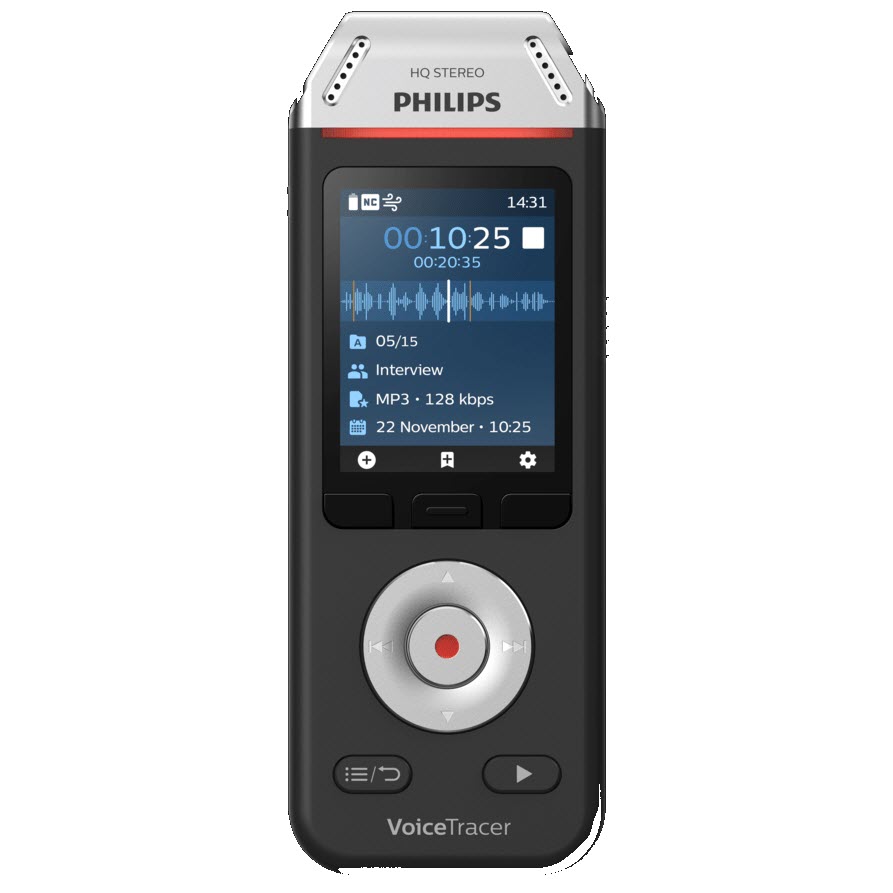Overview:
The Philips VoiceTracer 2110 is the perfect companion for recording interviews, conversations and small meetings. Thanks to the two high-quality microphones, your recordings will always be clear and intelligible, so nobody’s voice gets lost.
Two high-fidelity microphones for utmost speech clarity
The two high-quality stereo microphones deliver crystal-clear sound quality. Their higher recording sensitivity captures more signal without compromising on sound quality. This allows you to achieve excellent recording results, even in noisy environments.
Stereo MP3 and PCM recording for clear playback and easy file sharing
Capture your recordings in stereo MP3 or PCM format. The popular MP3 file format allows you to play back your files virtually anywhere and simply share them with others. The PCM (WAV) format allows stereo recording of lossless, uncompressed sound in CD-like audio quality.
Audio scences for automatic perfect audio settings in any situation
The Philips VoiceTracer comes with preset scenes which automatically adjust the recorder’s audio settings depending on what you want to record, whether it is notes, audio for speech recognition, interviews, lectures, music or meetings.
8 GB internal memory for up to 88 days of recording
Capture and store up to 88 days of continuous recording thanks to the 8 GB of internal memory.
Rechargeable Li-ion polymer battery for extra-long recording
The high-capacity Li-ion polymer battery can be easily charged through a standard USB C jack. This guarantees extended battery life for extra-long recording up to 36 hours, ensuring that your recorder will always be ready to work when you are.
Large color display for clear recording status information
The large color display offers sharp images, making it easier to see and read everything at first glance. The clear user interface supports seven languages and is optimized for easy, intuitive operation.
Plug and play in Windows, macOS and Linux
The recorder requires no special installation Simply plug your recorder into your PC or Mac and play back your files or transfer them to your computer right away.
A dedicated device for uninterrupted recording
The recorder requires no special installation Simply plug your recorder into your PC or Mac and play back your files or transfer them to your computer right away.
Smart recording and playback functions for best recording results
Smart recording functions make it even easier to achieve stunning audio results. The pre-recording and timer functions make sure you don’t miss a single bit. Voice-activated recording is a convenient feature for hands-free recording which pauses recording when you stop speaking and resumes automatically when you begin speaking again. Recordings can be edited by overwriting a part or adding a new recording at the end. Long recordings can be split automatically or manually into separate files for easier editing or sharing. Smart playback functions, such as bookmarks and filters, also make it easier and quicker to find the recording you are looking for.
Package contents:
- Voicetracer Recorder
- Quick start guide
- USB-C connecting/charging cable
Connectivity
Headphones: 3.5 mm, impedance 16 Ohm or more
USB: type C, high-speed USB 2.0
Display
Type: LCD color display
Backlight
Diagonal screen size: 2 in/5 cm
Resolution: 240 × 320 pixels
Audio recording
Built-in microphone: 2 omni-directional microphones for stereo recording
Signal-to-noise ratio: 58 db
Recording formats: MPEG1 layer 3 (MP3), PCM (WAV)
Recording quality: MP3 (8, 32, 64, 96, 128, 192, 256, 320 kbps), PCM (22 kHz/16 bit, 44.1 kHz/16 bit, 48 kHz/16 bit)
Audio scenes: Note, Speech recognition, Interview, Lecture, Meeting, Music, Custom
Recording time (built-in memory): 2147 h (MP3, 8 kbps), 536 h (MP3, 32 kbps), 268 h (MP3, 64 kbps), 178 h (MP3, 96 kbps), 134 h (MP3, 128 kbps), 89 h (MP3, 192 kbps), 67 h (MP3, 256 kbps), 53 h (MP3, 320 kbps), 24 h (PCM, 22 kHz/16 bit), 12 h (PCM, 44.1 kHz/16 bit), 11 h (PCM, 48 kHz/16 bit)
Pre-recording mode: 5, 10, 15 seconds buffer
File editing function: overwrite, append
Auto-divide function: 15, 30, 60 minutes
Auto-bookmark function: 5, 10, 15, 30, 60 minutes
Bookmark function: up to 32 per file
Voice-activated recording: 25 levels
Instant one-touch recording
Record monitor function
Recording timer
Wind filter
Limiter (attack time/decay time): slow (32/128 ms), medium (16/64 ms), fast (8/16 ms)
Noise cut
Speaker
Speaker output power: 200 mW
Speaker size: 11 × 15 mm
Frequency response: 50–20,000 Hz
Storage media
Built-in memory capacity: 8 GB
Built-in memory type: microSD
Mass storage class compliant
Music playback
Sound enhancement: ClearVoice
Equalizer: Classic, Jazz, Pop, Rock
Playback mode: Repeat file, Repeat all, Random
ID3 tag support
Variable playback speed
Supported file formats: MP3, WMA
Convenience
Firmware upgradeable
Keypad lock
Multi language: English, French, German, Spanish, Italian, Russian, Polish
Variable playback speed
Power
Battery type: built-in rechargeable Li-ion polymer battery
Battery capacity: 1000 mAh
Battery lifetime: up to 36 hours of recording (MP3, 8 kbps)
Rechargeable: yes
Charging time (full charge): 3 hours
System requirements
Free USB port
Operating system: Windows 10/8/7, macOS, Linux
Design and finishing
Color(s): black/chrome
Green specifications
Lead-free soldered product
Product dimensions
Product dimensions (W × H × D): 4.7 × 12.8 × 1.6 cm / 1.9 × 5.0 × 0.6 in
Weight: 76 g / 2.7 oz
GTIN-13: 0855971006434