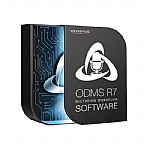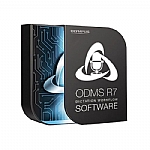Electronic download version, upon completing the purchase we will email you to download link a license key, after office hours it might be delayed
Industry-Leading Software Workflow Management Solution.
Olympus Dictation Management System (ODMS) Release 7 Software is the virtual coordinator at the heart of an Olympus Dictation Solution.
The ODMS Release 7 dictation/transcription software suite provides an intuitive and enhanced user experience that is capable of handling new efficient workflow capabilities.
The New Start-up Wizard and ability to incorporate the WiFi features of the DS-9500 ensures your organization’s success with real-time dictation file sharing and easy implementation. ODMS drives workflow automation in both on-site and off-site environments, incorporating file routing and workflow rules to enhance efficiency. 256-bit file encryption provides the latest security features for ensuring that all shared information is secured and protected in your business. ODMS provides a seamless interface with Nuance Dragon Speech Recognition Software to transcribe your dictation files automatically with back-end speech recognition.
Features:
FLEXIBLE, AUTOMATIC FILE ROUTING WORKFLOW
Dictation files are automatically sent to predetermined destinations via network server,email, or FTP using either WIFI, LAN, or a USB connection. Transcribed documents are returned with ease to the original authors.
TRUSTED DATA SECURITY THROUGH STANDARD OLYMPUS ENCRYPTION
An instant 256-bit file encryption with DSS Pro-Format secures your dictation and ensures only authorized listeners can access it. Customizable backup feature allows trusted storage of your files and protection against accidental data loss.
SEAMLESS INTERFACE TO SPEECH RECOGNITION
Fully compatible with Nuance Dragon Speech Recognition software, ODMS seamlessly integrates and allows ease of transcription, further decreasing transcription time.
QUICK INSTALLATION AND CONFIGURATION
The New Start up wizard creates an fast and easy process that will get your organization running quickly. It will guide you to set-up your network, shared file folders and/or e-mail settings to route your dictation files to meet your needs.
SIMPLE AND INTUITIVE REDESIGNED USER INTERFACE
Navigate the interface with ease thanks to an improved design and intuitive placement of common tools. Boost productivity and efficiency with easily customizable icons and settings to align with user preferences.
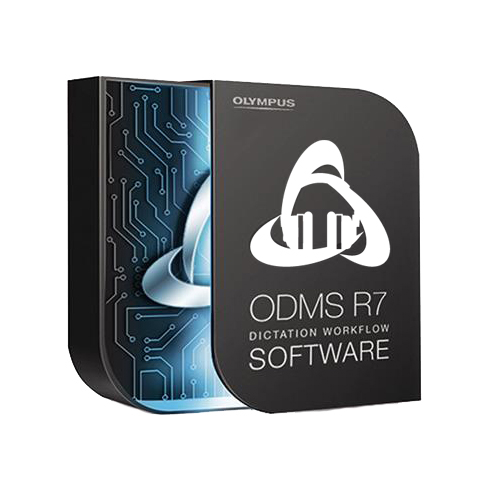
.png)